
Accessing Your Digital Badge in Accredible
Congratulations! You’ve earned a digital badge from The University of Texas Austin. Your skills and experiences are recognized! Your digital badge, also known as a digital credential, is available through an online platform called Accredible.
Emailed Link
Upon being awarded, you should receive an email with all relevant information on how to access your badge.
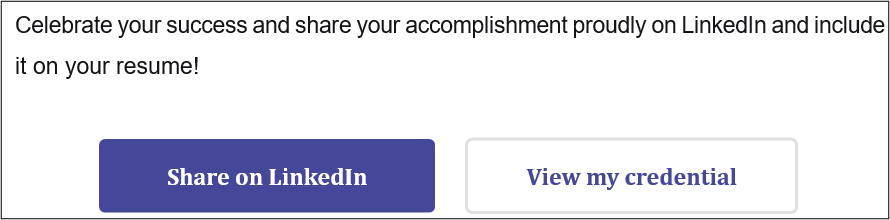
- Open the badge link in your email. When your badge is issued, you will receive an email with a direct link to your digital badge. Click the View my credential button.
- Set up your Accredible account. At the top of the resulting webpage, you’ll see a prompt to set a password to complete account creation. For ongoing access to your digital badges, we recommend creating an account.
Retrieve Credentials Page
You can also access your credentials through Accredible's Retrieve Credentials page. Create an account or provide your existing EID email address to view, download and share your digital badges on social media platforms.
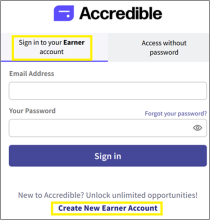
- Under Sign in to your Earner Account select Create New Earner Account.
- Once you're logged in, under your account settings, find the Linked Emails section.
- Add any other email addresses you want associated with your account. Any previously-awarded digital badges are tied to the original email address but will be accessible via the newly added linked email(s).
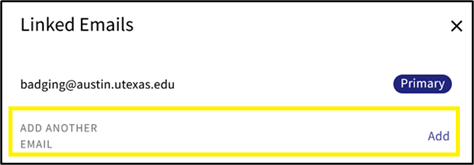
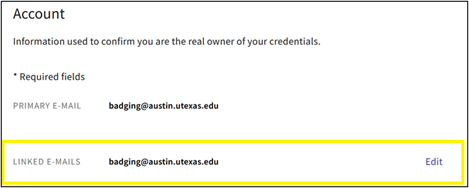
Digital Badges
Learn about the digital badges available from colleges, schools and units across campus.

